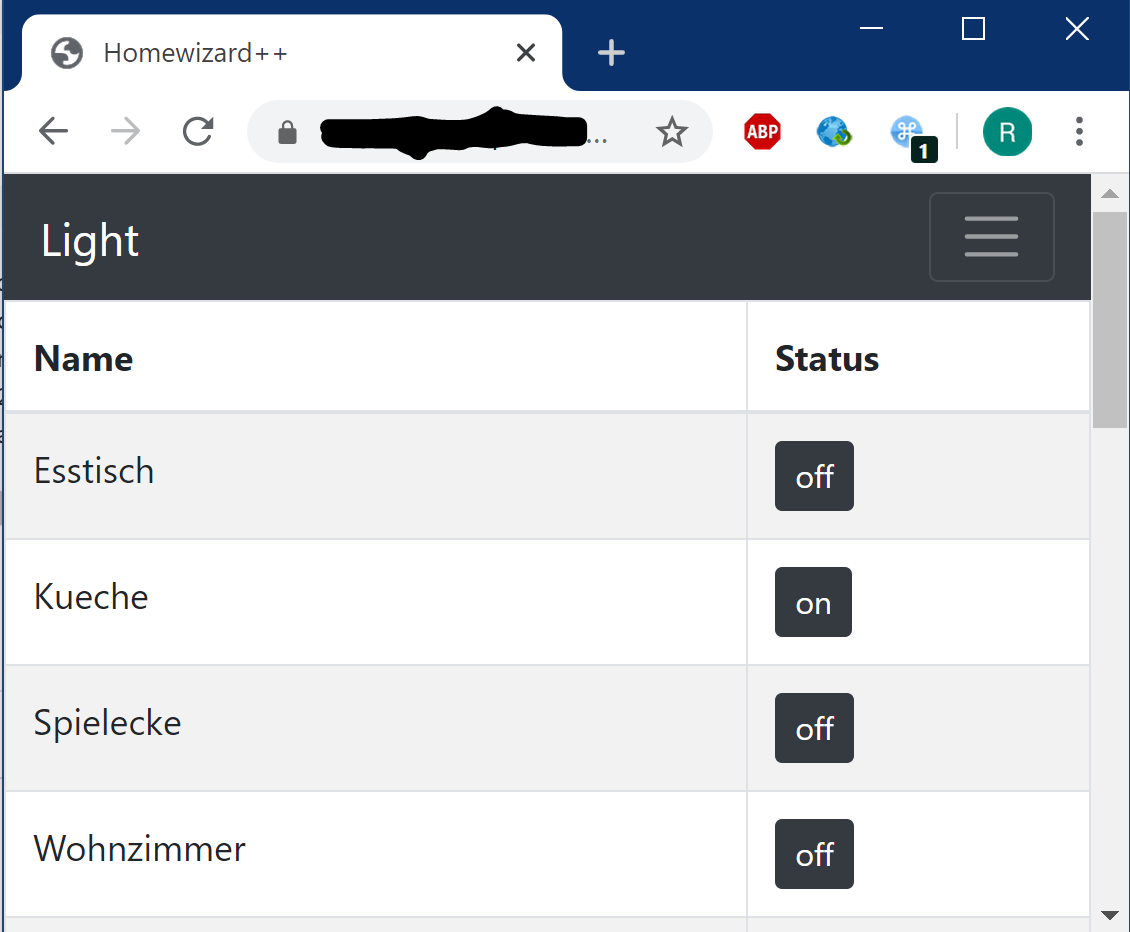Quarkus Security
by rikcarve
How to secure your Quarkus app
In my last blog post I experimented with Quarkus and Qute. While only an experiment in the beginning it became soon a side project for my home automation. Some context: I use a Homewizard gateway for controlling and monitoring different “gadgets” and I like it. But it has one thing I really found stupid: the homewizard gateway API has the password in URL! No comment.
Of course, I don’t want to make that accessible from outside my WLAN ;-) So here’s my side project: Make a small webapp to control and monitor the most important parts of my home-automation. And it should be more secure than the original :-P
Based on Quarkus and Qute I wrote this little webapp, but then the hard part came: security. I’m a backend developer and architect and whenever it comes to security I quickly put the invisibility cloak around me ;-) But here I am and nobody else can do it for me.
Code
First thing: only allow authorized users to access the resource. Thanks to Jakarta EE, this is quite simple:
@GET
@RolesAllowed("user")
public TemplateInstance get() {
Basically @RolesAllowed is all you need here.
Credentials
Next thing, manage credentials. Here, Quarkus provides a security-properties extension based on Elytron:
<dependency>
<groupId>io.quarkus</groupId>
<artifactId>quarkus-elytron-security-properties-file</artifactId>
</dependency>
Configuration can be done in application.proprties:
quarkus.security.users.file.enabled=true
quarkus.security.users.file.users=users.properties
quarkus.security.users.file.roles=roles.properties
quarkus.security.users.file.realm-name=MyRealm
Hash your password to put it in the users.properties file:
echo -n Foo:MyRealm:s3cr3t | md5sum
Yes, I’m aware of the fact that storing passwords (even hashed) in a file is maybe not the way to go. But hey, I’m not dealing with credit cards here, just some light switches :-P
Login
Ah well, I should use form-based authentication, but I was too lazy, so I just added basic auth:
quarkus.http.auth.basic=true
HTTPS
There’s no sense using authentication without securing the transport layer, so I had to switch to HTTPS. And that means certificates and I hate certificates ;-) But as I own a Synology NAS (which is reachable through a dynamic DNS provider), getting a certificate from Let’s encrypt is just a few clicks away. Once there, I could export them. Then I was left with 3 .pem files which look like a chinese newspaper to me :-( All I knew was, I need to get them in a Java keystore. My only option: KeyStore Explorer:
- create a new keystore (JKS)
- import key pair (OpenSSL format)
- select the privkey.pem and the cert.pem
- save it (e.g. as publickeystore.jks) And your done!
Put it all together
All that’s left is enabling HTTPS in Quarkus application.properties:
%dev.quarkus.http.port=8080
quarkus.http.ssl-port=8443
quarkus.http.ssl.certificate.key-store-file=publickeystore.jks
Conclusion
Security does not have to be hard! And Quarkus (once again) helps you a lot. Full code on github